Whether you’re a professional artist or just exploring your creative side, having the right painting software can make a world of difference. From traditional painting techniques to digital art creation, these eight powerful painting software options offer a range of tools to help you bring your artistic vision to life.
1. Adobe Photoshop

Overview: Adobe Photoshop is one of the most popular and versatile digital painting tools used by artists worldwide. While it’s widely known for photo editing, Photoshop’s painting tools are powerful and customizable, making it ideal for digital painting and illustration.
Key Features:
- Extensive brush library with customizable brushes
- Layer-based editing and blending modes
- Support for graphic tablets with pressure sensitivity
- Advanced color correction and compositing tools
Why It’s Powerful: Photoshop’s flexibility and robust toolset make it a go-to software for digital artists, illustrators, and designers who need precision and control.
2. Corel Painter
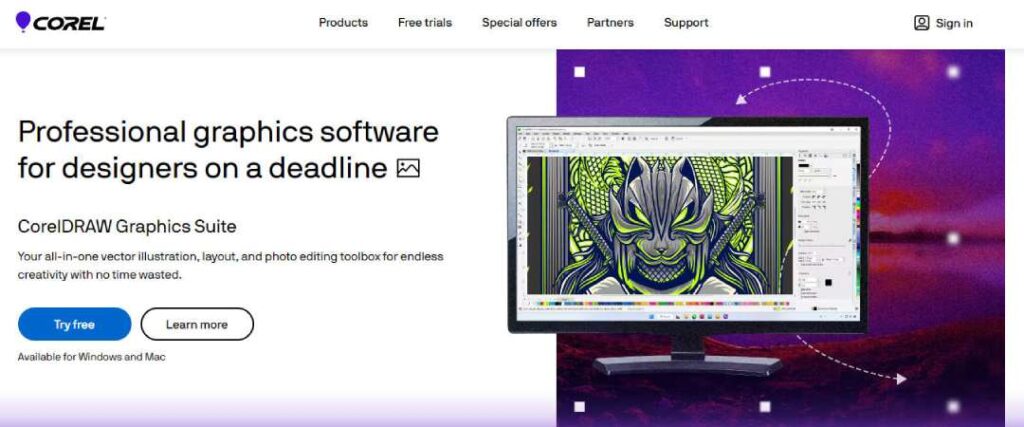
Overview: Corel Painter is a digital painting software specifically designed for artists, offering a realistic painting experience with a wide variety of brushes and textures. It emulates traditional painting techniques and mediums, making it a favorite among professionals.
Key Features:
- Extensive collection of realistic brushes and textures
- Emulation of traditional mediums like oil, watercolor, and charcoal
- Customizable workspace and tools
- Advanced layer control and color mixing
Why It’s Powerful: Corel Painter’s focus on replicating traditional art techniques digitally makes it a top choice for artists who want the feel of real-world painting in a digital environment.
3. Procreate
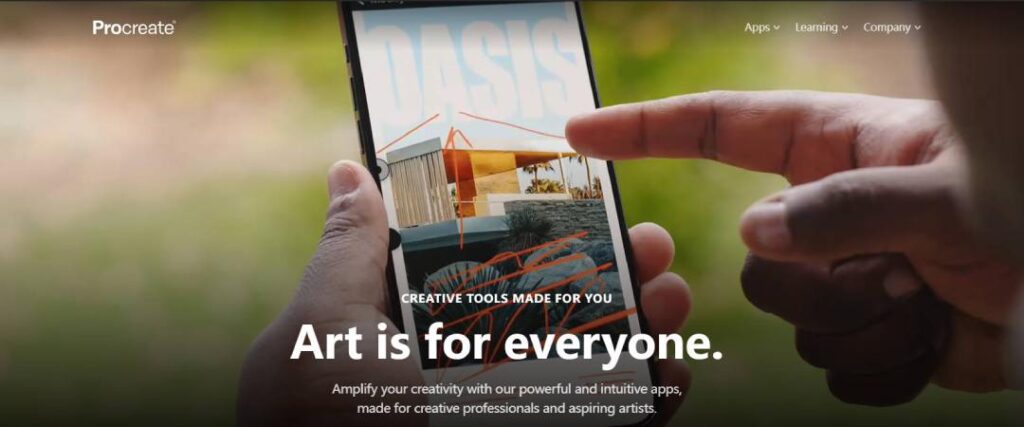
Overview: Procreate is a popular digital painting app for the iPad, known for its intuitive interface and powerful tools. It’s especially favored by illustrators and concept artists for its ease of use and portability.
Key Features:
- Wide range of brushes, including customizable options
- Intuitive, gesture-based controls optimized for touchscreens
- High-resolution canvases and smooth workflow
- Time-lapse recording to capture your process
Why It’s Powerful: Procreate’s combination of professional-grade tools and a user-friendly interface makes it a powerful choice for digital artists on the go.
4. Clip Studio Paint

Overview: Clip Studio Paint is widely used for creating comics, manga, and illustrations. It offers advanced tools for drawing, inking, and coloring, along with specialized features for comic and manga creation.
Key Features:
- Versatile brush engine with customizable brushes
- Specialized tools for comic and manga creation, including panel layout and speech bubbles
- Vector layers for scalable inking and precise line work
- Animation capabilities for creating short animations or GIFs
Why It’s Powerful: Clip Studio Paint’s extensive feature set tailored for comic artists and illustrators makes it an essential tool for creating professional-quality artwork.
5. Krita

Overview: Krita is a free, open-source painting software designed for artists. It’s particularly known for its powerful brush engine and user-friendly interface, making it a great choice for both beginners and professionals.
Key Features:
- Advanced brush engine with over 100 preloaded brushes
- Layer management and color blending tools
- Support for tablets with pressure sensitivity
- Regular updates and active community support
Why It’s Powerful: Krita offers a professional-grade painting experience for free, making it a powerful tool for artists on a budget or those who prefer open-source software.
6. PaintTool SAI

Overview: PaintTool SAI is a lightweight painting software that offers a simple yet powerful set of tools for digital painting. It’s particularly popular in the manga and anime art communities for its smooth brushwork and intuitive interface.
Key Features:
- High-quality anti-aliasing for smooth strokes
- Easy-to-use interface with customizable brushes
- Lightweight and fast, even on older computers
- Pressure-sensitive brushes for natural drawing feel
Why It’s Powerful: PaintTool SAI’s simplicity and efficiency make it a favorite for digital artists who need a straightforward but powerful painting tool.
7. Affinity Designer
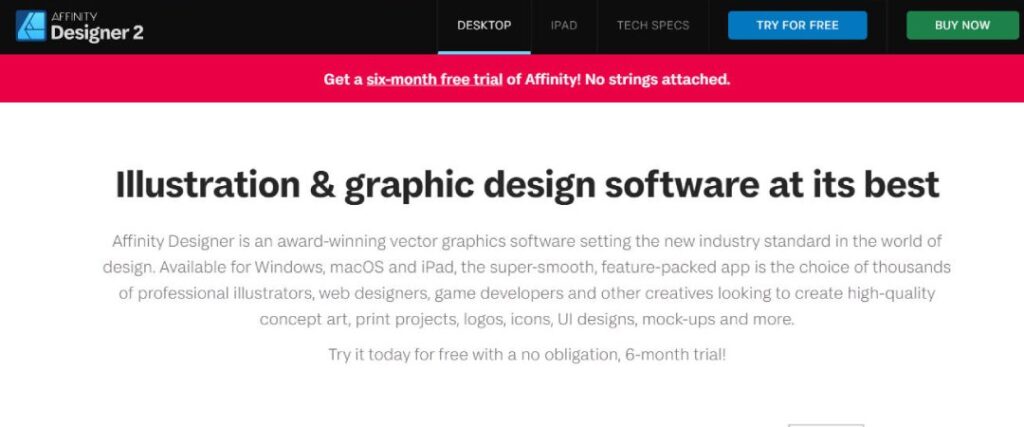
Overview: Affinity Designer is a vector graphics editor with powerful raster tools, making it a versatile option for both vector and digital painting. It’s used by illustrators, designers, and artists for creating detailed artwork.
Key Features:
- Seamless switching between raster and vector workspaces
- Customizable brush engine with pressure sensitivity
- Advanced color controls and gradient tools
- Real-time performance and non-destructive editing
Why It’s Powerful: Affinity Designer’s ability to handle both vector and raster art in a single environment makes it a powerful tool for artists who work across different mediums.
8. Rebelle
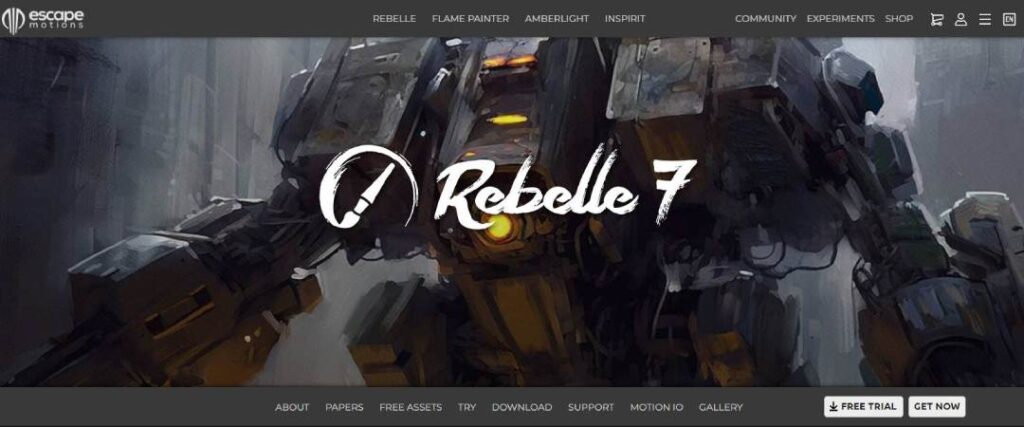
Overview: Rebelle is a unique digital painting software that focuses on emulating the behavior of traditional media, such as watercolor, acrylics, and oils. It uses real-world color mixing, wet diffusion, and drying, giving digital artists an authentic painting experience.
Key Features:
- Realistic watercolor, acrylic, and oil painting simulation
- Natural media emulation with true-to-life color blending
- Tilt support for natural brush effects on compatible devices
- User-friendly interface with customizable tools
Why It’s Powerful: Rebelle’s emphasis on realism and its ability to mimic traditional painting techniques make it a standout choice for artists who want to create lifelike digital artwork.