Transitioning to a paperless office is a smart move for businesses and individuals looking to increase efficiency, reduce costs, and minimize environmental impact. The key to a successful paperless environment lies in the right document processing software. Here are the five most popular document processing tools that can help you create and manage digital documents effectively.
1. Adobe Acrobat DC

Overview: Adobe Acrobat DC is the industry standard for creating, editing, and managing PDF documents. It offers a comprehensive set of tools for handling all aspects of PDF documents, from conversion to editing and digital signatures.
Key Features:
- Create and edit PDFs with ease
- Convert documents to and from PDF format
- Add annotations, comments, and digital signatures
- Integrate with cloud storage services for easy access
Why It’s Popular: Adobe Acrobat DC is widely recognized for its robust feature set and reliability, making it essential for businesses that frequently handle PDF documents.
2. Microsoft 365 (Word, Excel, PowerPoint)
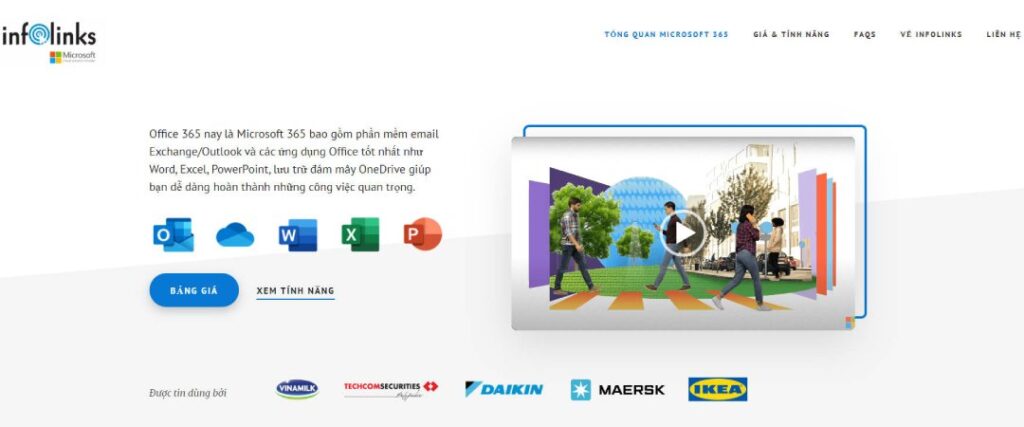
Overview: Microsoft 365 is a suite of productivity tools that includes Word, Excel, and PowerPoint, which are essential for document creation, processing, and presentation. These tools are versatile and widely used across various industries.
Key Features:
- Word: Create, edit, and format text documents
- Excel: Manage data with powerful spreadsheet tools
- PowerPoint: Design and present slideshows with multimedia integration
- Cloud integration for real-time collaboration and storage
Why It’s Popular: Microsoft 365 is the go-to software for document creation and processing, offering a familiar interface and powerful features that cater to a wide range of professional needs.
3. Google Workspace (Docs, Sheets, Slides)
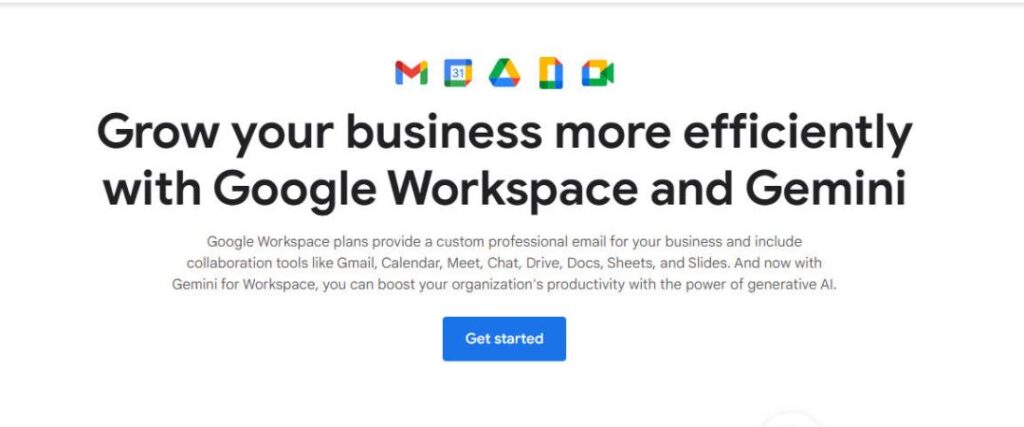
Overview: Google Workspace offers cloud-based productivity tools like Google Docs, Sheets, and Slides, which are ideal for real-time collaboration and document management. These tools are accessible from any device with an internet connection.
Key Features:
- Real-time collaboration with multiple users
- Automatic saving and version history in Google Drive
- Easy sharing and permissions management
- Integration with other Google services and third-party apps
Why It’s Popular: Google Workspace is perfect for teams that need to collaborate on documents in real-time, with the added benefit of cloud-based storage and accessibility.
4. Evernote
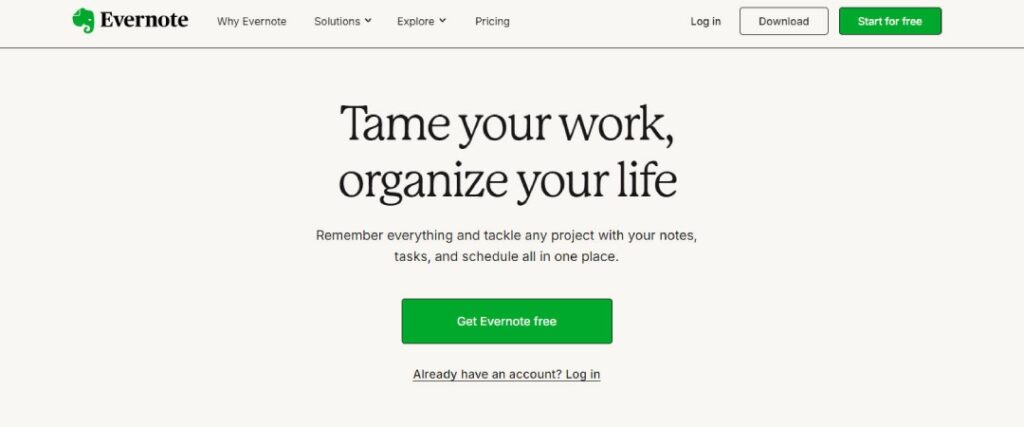
Overview: Evernote is a note-taking and document management app that allows users to organize, store, and share various types of content, including text, images, and web clippings. It’s a powerful tool for managing personal and professional projects.
Key Features:
- Organize notes and documents into notebooks
- Powerful search functionality, including text recognition in images
- Sync across devices for seamless access
- Integration with other apps like Slack, Google Drive, and Microsoft Teams
Why It’s Popular: Evernote is favored for its flexibility and ease of use, making it an excellent tool for organizing and managing a wide range of documents and information.
5. DocuSign

Overview: DocuSign is a leading eSignature solution that allows users to sign, send, and manage legally binding documents electronically. It’s a key tool for businesses that need to streamline contract and agreement processes.
Key Features:
- Secure, legally binding electronic signatures
- Workflow automation for document approval processes
- Integration with popular apps like Salesforce, Microsoft 365, and Google Workspace
- Detailed audit trails for compliance
Why It’s Popular: DocuSign is essential for businesses that require secure and efficient handling of contracts, agreements, and other documents that need signatures.
These five document processing tools are essential for creating a paperless office, enabling you to manage, process, and share documents digitally with ease. Whether you need robust PDF handling with Adobe Acrobat DC, real-time collaboration with Google Workspace, or secure digital signatures with DocuSign, these tools will help you streamline your workflow and reduce your reliance on paper.