In a world where data breaches and cyber threats are becoming increasingly common, encryption software is essential for protecting sensitive information. Whether you’re safeguarding personal files, business data, or communications, these eight encryption tools are must-haves for 2024.
1. VeraCrypt

Overview: VeraCrypt is an open-source disk encryption software that enhances the security of your data by creating encrypted volumes on your hard drive. It’s widely regarded for its robust security features.
Key Features:
- Encrypts entire partitions or storage devices
- Offers hidden volumes and plausible deniability
- Supports a variety of encryption algorithms
- Free and open-source
Why It’s Essential: Ideal for users needing strong encryption for sensitive data, with no cost involved.
2. BitLocker

Overview: BitLocker is Microsoft’s built-in encryption tool for Windows. It provides full disk encryption, protecting your data from unauthorized access if your device is lost or stolen.
Key Features:
- Seamless integration with Windows
- Full disk encryption with TPM support
- Automatic encryption on supported devices
- Easy to use with minimal setup required
Why It’s Essential: Best for Windows users looking for reliable, built-in encryption without needing additional software.
3. AxCrypt

Overview: AxCrypt is a simple, yet powerful file encryption tool designed for individuals and small teams. It integrates seamlessly with Windows and offers strong AES-256 encryption.
Key Features:
- Easy-to-use interface with right-click integration
- AES-256 encryption for individual files
- Key sharing for team collaboration
- Mobile apps for iOS and Android
Why It’s Essential: Perfect for users seeking straightforward file encryption with easy file sharing features.
4. NordLocker
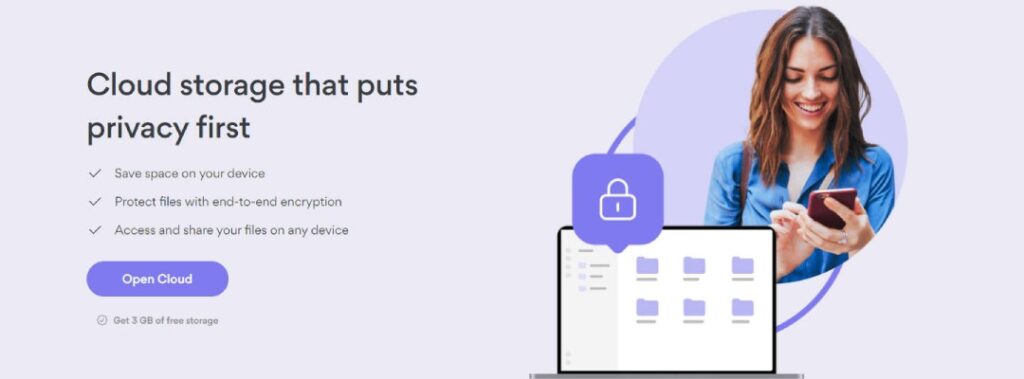
Overview: NordLocker is an encryption tool from the creators of NordVPN, offering file encryption with cloud storage integration. It’s designed for individuals and businesses that need secure file storage.
Key Features:
- AES-256 and XChaCha20 encryption
- Cloud storage with end-to-end encryption
- Cross-platform support (Windows and macOS)
- Easy file sharing with encrypted links
Why It’s Essential: Great for users who want encrypted storage with the convenience of cloud access.
5. Cryptomator

Overview: Cryptomator is an open-source encryption tool designed specifically for cloud storage services. It creates an encrypted vault within your cloud storage, ensuring your files are secure even if the cloud service is compromised.
Key Features:
- AES-256 encryption for cloud files
- Compatible with major cloud services (Google Drive, Dropbox, etc.)
- Transparent encryption with no backdoors
- Free and open-source
Why It’s Essential: Ideal for users who rely on cloud storage but want to ensure their files are protected.
6. Signal Private Messenger

Overview: Signal is a messaging app that offers end-to-end encryption for texts, calls, and file transfers. It’s highly regarded for its commitment to privacy and security.
Key Features:
- End-to-end encryption for all communications
- Open-source and independently audited
- Self-destructing messages for added privacy
- Available on Android, iOS, and desktop
Why It’s Essential: A must-have for secure, encrypted communication across multiple platforms.
7. ProtonMail

Overview: ProtonMail is an encrypted email service that ensures your emails remain private and secure. Based in Switzerland, ProtonMail offers end-to-end encryption and strict privacy policies.
Key Features:
- End-to-end encryption for email communications
- No IP logging, ensuring anonymity
- Easy-to-use interface with secure email management
- Available on web, iOS, and Android
Why It’s Essential: Perfect for users who prioritize privacy in their email communications.
8. FileVault

Overview: FileVault is Apple’s built-in encryption tool for macOS, providing full disk encryption to protect all the data on your Mac. It’s designed to be user-friendly while offering strong protection.
Key Features:
- Full disk encryption for macOS
- Seamless integration with Apple’s ecosystem
- Uses XTS-AES-128 encryption with a 256-bit key
- Easy setup with no need for additional software
Why It’s Essential: Best for macOS users who want built-in, hassle-free encryption.
In 2024, protecting your data from unauthorized access is more crucial than ever. Whether you’re securing files on your local drive, protecting your communications, or ensuring your cloud storage is safe, these eight encryption tools offer robust protection tailored to various needs. From open-source solutions like VeraCrypt and Cryptomator to integrated tools like BitLocker and FileVault, there’s an encryption tool for every user and situation.