Finding the right photo editing app can significantly enhance your photography, whether you’re editing on the go or perfecting images on your desktop. Here’s a quick overview of the top 10 best photo editing apps, along with their pros and cons.
1. Adobe Lightroom

Brief Introduction: Adobe Lightroom is a professional-grade photo editing app widely used by photographers for its powerful editing tools and ability to handle RAW images.
Pros:
- Advanced editing tools for professional-quality results
- Supports RAW files
- Syncs across multiple devices
- Non-destructive editing
Cons:
- Subscription required for full features
- Steep learning curve for beginners
2. Snapseed

Brief Introduction: Snapseed is a free, powerful photo editing app developed by Google, offering a wide range of editing tools suitable for both beginners and advanced users.
Pros:
- Free to use with professional tools
- Supports RAW editing
- User-friendly interface
- Selective adjustments for precise editing
Cons:
- No cloud storage or device sync
- Limited advanced features compared to paid apps
3. VSCO

Brief Introduction: VSCO is known for its high-quality filters and simple editing tools, making it a favorite among mobile photographers and Instagram users.
Pros:
- Beautiful, subtle filters
- Easy-to-use interface
- Includes both photo and video editing tools
- Community platform for sharing photos
Cons:
- Subscription needed for full access
- Limited advanced editing tools
4. Adobe Photoshop Express

Brief Introduction: Adobe Photoshop Express offers quick and easy photo editing with a simplified version of Photoshop’s core features, ideal for fast edits on mobile devices.
Pros:
- Free to use with many tools available
- Integrates with other Adobe products
- User-friendly for quick edits
- Supports a wide range of file formats
Cons:
- Lacks advanced features of desktop Photoshop
- Requires Adobe ID for some features
5. PicsArt
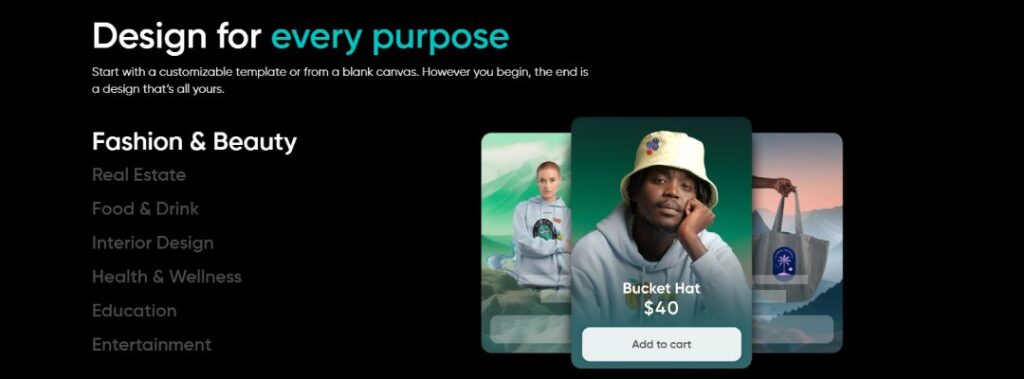
Brief Introduction: PicsArt is a creative photo editing app that combines powerful editing tools with social media features, allowing users to create and share their artistic edits.
Pros:
- Extensive creative tools including text, stickers, and effects
- In-app social network for sharing
- Regular updates with new features
- User-friendly interface
Cons:
- Ads in the free version can be intrusive
- Some advanced features require a subscription
6. Afterlight
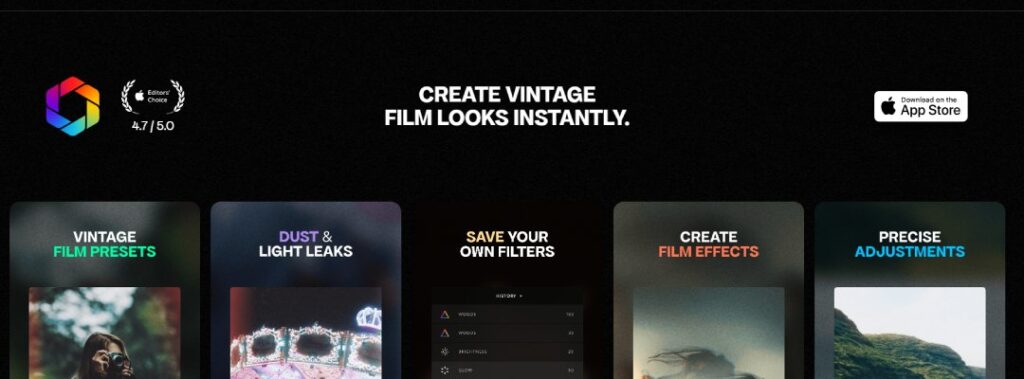
Brief Introduction: Afterlight is a straightforward editing app that offers a balance of simple tools and creative filters, ideal for those who want quick and polished results.
Pros:
- Easy to use with a clean interface
- High-quality filters and textures
- Supports RAW editing
- Affordable one-time purchase
Cons:
- Limited advanced editing tools
- Some features require in-app purchases
7. Prisma
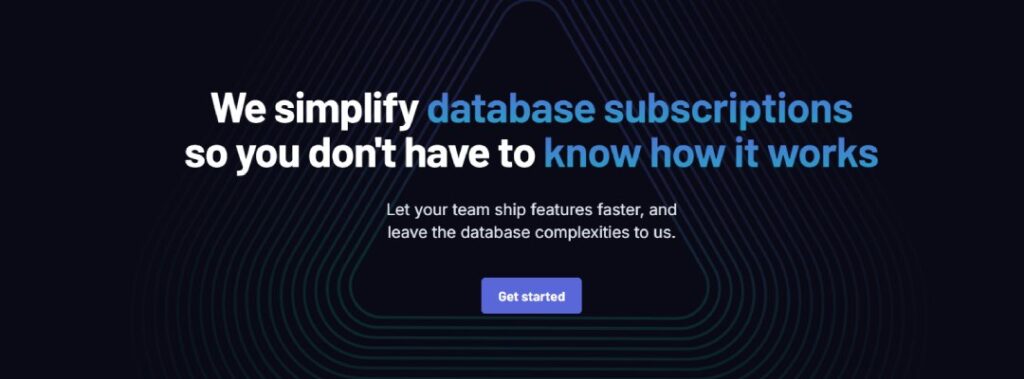
Brief Introduction: Prisma transforms photos into artwork using AI-driven filters that mimic the styles of famous artists, offering a unique approach to photo editing.
Pros:
- Unique artistic filters
- Simple and intuitive interface
- Fast processing of complex effects
- Community platform for sharing creative works
Cons:
- Subscription needed for premium filters
- Limited traditional editing tools
8. Pixlr

Brief Introduction: Pixlr is a versatile photo editing app that offers a range of tools for quick fixes, creative effects, and more, available both on mobile and web.
Pros:
- Free to use with a variety of features
- Simple and intuitive interface
- Available on multiple platforms
- Wide range of filters and effects
Cons:
- Ads in the free version can be distracting
- Lacks some advanced tools found in other apps
9. Facetune

Brief Introduction: Facetune is a popular app for editing selfies and portraits, offering specialized tools for retouching skin, teeth, and other facial features.
Pros:
- Excellent for portrait and selfie editing
- Easy to use with real-time results
- Popular among social media users
- Regular updates with new tools
Cons:
- Paid app with additional in-app purchases
- Over-editing can lead to unnatural results
10. Canva

Brief Introduction: Canva is more of a graphic design tool that also offers photo editing features, ideal for creating social media posts, marketing materials, and more.
Pros:
- Combines photo editing with graphic design tools
- Extensive library of templates and design elements
- User-friendly drag-and-drop interface
- Free version available with many features
Cons:
- Limited advanced photo editing tools
- Subscription required for premium content
Each of these photo editing apps offers unique features tailored to different types of users. Adobe Lightroom and Snapseed are ideal for those seeking professional-grade edits, while apps like VSCO and Prisma cater to creative expression. Whether you’re editing selfies, creating social media posts, or retouching professional photos, these apps provide the tools you need to enhance your images.